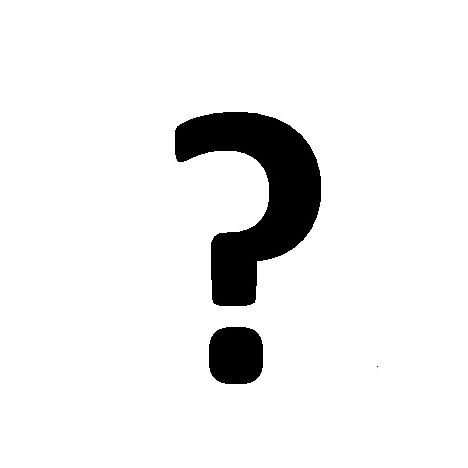Juniper Networks J4350 Handbücher
Bedienungsanleitungen und Benutzerhandbücher für Hardware Juniper Networks J4350.
Wir stellen 1 PDF-Handbücher Juniper Networks J4350 zum kostenlosen herunterladen nach Dokumenttypen zur Verfügung Bedienungsanleitung
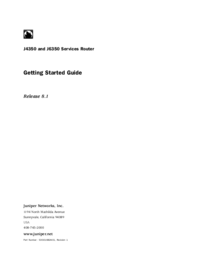
Juniper networks J4350 Bedienungsanleitung (284 Seiten)
Marke: Juniper-networks | Kategorie: Hardware | Größe: 4.26 MB |

Inhaltsverzeichnis
Audience
16
Related Jun
18
System Overv
29
Figure 1: Fr
30
NOTE: The J4
31
Ta b l e 6
33
Midplane
34
Boot Devices
35
Front Panel
35
Physical
36
STATUS LED
38
ALARM LED
38
Console Port
40
AUX Port
40
USB Port
40
Physical Int
47
28 PIM Terms
48
10/100/1000
52
S TATU S
58
Dual-Port Fa
60
LINK/SPEED
60
ADSL PIM
64
Table 23: L
65
Services Rou
69
CLI Overview
70
Compariso
70
Before Yo
72
J-Web Layout
73
Description
77
1. Establi
79
CLI Basics
82
Editing Keys
82
Online Help
83
Environment
86
Preparing fo
91
Power Gui
94
Radio Frequ
95
Site Prepara
99
Installing a
101
Unpacking a J
102
Connecti
105
Connecting Power
106
Connectin
106
–48 VDC and RTN
109
Figure 34: Con
110
Establishin
113
Root Password
115
Built–In Ethe
117
Before You
118
RJ-45 cable
121
Ethernet port
121
Console port
122
Serial port
122
4. Configure th
123
Connecting th
124
Connecting t
124
Configuring
125
Table 35: Set
126
Configurin
128
What It Means
134
Before You Begin
137
Certificates
141
Autoinstallation
145
Before Y
147
Configuri
148
Licenses
151
Deleting Lic
155
Displaying Lice
158
Displaying I
159
Contacting C
161
Replacing an
163
Components
163
Replacing a PIM
164
Removing a PIM
165
Installing a PIM
166
9. Slide the
172
Removing
173
Removing the U
174
2. Attach a
176
Remove Install
177
Removing an A
180
Ejector
181
Replacin
182
POWER LED t
184
Accelerator
187
Remove screw
188
Standoff
188
Release clips
188
Cover latches
191
Air filter
191
Filter cover
191
CLI command:
192
PIM Seri
197
Return Procedure
198
PackingaRo
199
Specifications
203
Network Cabl
205
Pin Signal
214
RJ-45 Connec
215
Safety and Re
221
Information
221
Preventing E
225
Figure 57: Pl
226
Power Sour
229
OFF positi
230
OFF position
230
DC Power W irin
232
DC Power Wir
233
In Case of Elec
235
Multiple Pow
235
TN Power Warning
238
Telecommunica
239
Installation
241
Ramp War ning
246
Class 1 Lase
247
Class 1 LED Pro
248
Maintenance
251
Product Disp
258
Agency Approvals
260
Lithium Battery
261
Compliance S
261
United States
264
Index 247
267
248 Index
268
Index 249
269
250 Index
270
Index 251
271
252 Index
272
Index 253
273
254 Index
274
Index 255
275
256 Index
276
Index 257
277
258 Index
278
Index 259
279
260 Index
280
Index 261
281
262 Index
282
Index 263
283
264 Index
284
Weitere Produkte und Handbücher für Hardware Juniper Networks
| Modelle | Dokumententyp |
|---|---|
| Juniper M-series M10i |
Bedienungsanleitung
 Juniper Networks Juniper M-series M10i User Manual [it] ,
78 Seiten
Juniper Networks Juniper M-series M10i User Manual [it] ,
78 Seiten
|
| M7I |
Bedienungsanleitung
 Juniper Networks M7I User Manual,
105 Seiten
Juniper Networks M7I User Manual,
105 Seiten
|
| NETSCREEN 208 |
Bedienungsanleitung
 Juniper Networks NETSCREEN 208 User Manual,
42 Seiten
Juniper Networks NETSCREEN 208 User Manual,
42 Seiten
|
| V10000 |
Bedienungsanleitung
 Juniper Networks V10000 User Manual,
12 Seiten
Juniper Networks V10000 User Manual,
12 Seiten
|
| 5000 |
Bedienungsanleitung
 Juniper Networks 5000 User Manual,
66 Seiten
Juniper Networks 5000 User Manual,
66 Seiten
|
| M40e |
Bedienungsanleitung
 Juniper Networks M40e User Manual [ru] ,
22 Seiten
Juniper Networks M40e User Manual [ru] ,
22 Seiten
|
| ERX-710 |
Bedienungsanleitung
 Juniper Networks ERX-710 User Manual,
6 Seiten
Juniper Networks ERX-710 User Manual,
6 Seiten
|
| J-Series |
Bedienungsanleitung
 Juniper Networks J-Series User Manual,
332 Seiten
Juniper Networks J-Series User Manual,
332 Seiten
|
| SRX 210 |
Bedienungsanleitung
 Juniper Networks SRX 210 User Manual,
176 Seiten
Juniper Networks SRX 210 User Manual,
176 Seiten
|
| M5 |
Bedienungsanleitung
 Juniper Networks M5 User Manual,
205 Seiten
Juniper Networks M5 User Manual,
205 Seiten
|
| J6300 |
Bedienungsanleitung
 Juniper Networks J6300 User Manual,
7 Seiten
Juniper Networks J6300 User Manual,
7 Seiten
|
| M-Series |
Bedienungsanleitung
 Juniper Networks M-Series User Manual,
8 Seiten
Juniper Networks M-Series User Manual,
8 Seiten
|
| IDP 800 |
Bedienungsanleitung
 Juniper Networks IDP 800 User Manual,
68 Seiten
Juniper Networks IDP 800 User Manual,
68 Seiten
|
| MX480 |
Bedienungsanleitung
 Juniper Networks MX480 User Manual,
366 Seiten
Juniper Networks MX480 User Manual,
366 Seiten
|
| G10 CMTS |
Bedienungsanleitung
 Juniper Networks G10 CMTS User Manual,
210 Seiten
Juniper Networks G10 CMTS User Manual,
210 Seiten
|
| RELEASE 8.1.X E320 |
Bedienungsanleitung
 Juniper Networks RELEASE 8.1.X E320 User Manual,
70 Seiten
Juniper Networks RELEASE 8.1.X E320 User Manual,
70 Seiten
|
| T1600 |
Bedienungsanleitung
 Juniper Networks T1600 User Manual,
56 Seiten
Juniper Networks T1600 User Manual,
56 Seiten
|
| T1600 |
Bedienungsanleitung
 Juniper Networks T1600 User Manual,
151 Seiten
Juniper Networks T1600 User Manual,
151 Seiten
|
| J-series Services Router J2320 |
Bedienungsanleitung
 Juniper Networks J-series Services Router J2320 User Manual,
332 Seiten
Juniper Networks J-series Services Router J2320 User Manual,
332 Seiten
|
| Broadband Services Router. E320 |
Bedienungsanleitung
 Juniper Networks Broadband Services Router. E320 User Manual,
6 Seiten
Juniper Networks Broadband Services Router. E320 User Manual,
6 Seiten
|
Juniper Networks Geräte